Friday, September 2, 2011
Beveled Fire Text Tutorial
Now you want to add a glow around your font to make it a little neater looking around the edges.
Use Eyecandy Gradient glow for this with the following settings:
Duplicate the font layer.
Now, choose the BOTTOM layer for your fire effect.
You want to do the top one first..so choose eyecandy fire with the following settings...
you don't want the column too high or it will overtake the font.
Now, go back to the fire filter and make the fire direction go to the right with the same settings
now return to the filter and make it go to the left.
Again, same settings as before.
Now, you can add more fire if you wish to the edges to make it more smooth looking.
I am now on the top layer of our font. I am applying a drop shadow
Use the same settings as I have here:
Now, you just merge it all down and we are all done with our beveled fire text!
No go make something hot with what you have learned!
Labels:Tutorial
Subscribe to:
Post Comments
(Atom)
I Support:
Blog Archive
- 2014 (33)
- 2013 (281)
- 2012 (335)
-
2011
(254)
- December(52)
- November(49)
- October(35)
-
September(24)
- Muted Love Cluster Frame Freebie Set!
- Dream WordArt!
- The Witching Hour Extras!
- Spookytown Extras!
- Beware Of Me Extras!!
- Maybe Forever Cluster Frame Freebie!
- Halloween Template!
- Peace, Love Cure Cluster Frame Freebie Set!
- Love Kills Extras and Matching Cluster Frame Freebie!
- Autumn Extras!
- Halloween Extras!!! Using Wendy Gerber's Posers!
- Trick Or Treat Extras!
- October's End Cluster Frame Freebie!
- Adding font information to a tag without scripting
- Remembering September 11th
- Vintage Dreams Cluster Frame Freebie!
- Masquerade Ball Cluster Frame Freebie!
- Just Believe Cluster Frame Freebie!
- I Am The Darkness Extras!
- Lady Mishka Extras
- Summer Citrus Cluster Frame Set Freebie!
- DEATH BECOMES HER CLUSTER FRAME FREEBIE!!
- Beveled Fire Text Tutorial
- Melancholy Love Cluster Frame freebie!
- August(31)
- July(28)
- June(8)
- May(9)
- April(6)
- March(3)
- February(4)
- January(5)
- 2010 (11)
Pageviews
About Me
- Deadly Desire Tagz
- I'm happily married, I have 2 wonderful children and a few dogs. This is my little corner, enjoy your stay here and I hope you find a few treats here along the way.
T.O.U.
The creations that I make whether they are a tag, forum set,
quick page or extras are made by me and my own creativity and imagination. Please do not rip apart, destroy, alter them or claim them as your own,THIS INCLUDES ADDING NAMES TO EXTRAS!! If you do any of these things you are committing an act of infringement and going against copyright laws. If caught you will be reported to the licensing companies and going against copyright laws and you will be reported to the licensing companies.
Goodie Blogs
Labels
- Amy Marie's Kits (50)
- Art of Freya (5)
- Art Of Giving (24)
- Awards (5)
- Barbara Jensen (5)
- Batschis (6)
- Bibi's Collection (114)
- Bonnies Creations (39)
- Bonus Tubes (4)
- Chichi Designz (5)
- Contests (2)
- Crafted By Gina (8)
- CrazyCarita (13)
- Creationz by WitchysHeart (2)
- Deadly Desirez Creations. (1)
- Designer Scraps (39)
- Elements (1)
- Estrella Salvador (2)
- Extras (656)
- Facebook Exclusive (2)
- Facebook Timeline Cover (1)
- Frame (190)
- Freebie (12)
- Freebies (3)
- FTU Cluster (1)
- FTU Cluster Frame (171)
- Gemini Creationz (15)
- Gimptastic Scraps (4)
- Gothic Inspirations (2)
- Heartfelt Perfections (4)
- Heather's Divine Designs (1)
- Irish Bitch Designs (1)
- Jackie's Jewels (7)
- Karra's Kreative Korner (4)
- Kirby Photography (2)
- Kirsty's Scraps (1)
- KnC Scrapz (2)
- Lady Mishka (7)
- Lady Raven Scraps (3)
- Lix (39)
- Mediafire Account (2)
- Mellows Graphics (15)
- miscellaneous (3)
- Nina's Graphix (1)
- Notes (4)
- Pimp'd Designz (8)
- Pink Princess Scraps (2)
- PREPAID PROJECT (1)
- PTU Cluster Frame Set (22)
- Quick Pages (9)
- Rissas Designs (2)
- Scrap Kit (1)
- Scrap-U-nique (14)
- Scrappin Krazy Designs (3)
- Scrappin Naturally (5)
- Shining Star Art CT (8)
- SNC (38)
- Spazz (1)
- Sweet Dream Scraps (8)
- Sweet Pinup (12)
- Tag Ripping (3)
- Tagger's Delight (2)
- Template (9)
- The PSP Project (250)
- TOU (1)
- Tutorial (39)
- UpYourArt (2)
- Wendy Gerber (15)
- Whimsical Divas (7)
- Wicked Princess Scraps (254)
- Willogemz Designz (3)
- Word Art (18)
- Zindy (4)









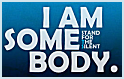





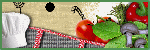
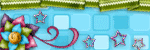

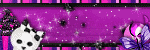
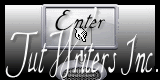

great tut!!!!
ReplyDelete