Saturday, February 2, 2013
One With The Shadows Tutorial! [PTU]
Supplies Need:
Tube of choice: Halloween by Eclipsy
Scrap kit: Tempest by Bibi's Collection
So, let's begin!
*remember to save often!
Open up element 41 [black frame with flowers], copy frame and paste it as a new IMAGE close the original Make your canvas size pretty large here so we have enough room to work >image>canvas size>1600x1300.
Open paper 7, resize by 36%, copy and paste as new layer. Now take your lasso and trace around the frame shape [on this paper layer], selections>invert>edit>clear.
Open elements 5 [spider web], resize by 36%, copy and paste as a new layer placing it below the circle frame.
Open up element 46 [fire], copy and paste as new layer under the frame.
Open element 44 [yellow skull pile], copy and paste as new layer, placing it on the top layer.
add shadow:
V: 1 H: 0
O: 85 B: 3
Duplicate layer send the duplicated layer to the other side>image>mirror.
Open element 58 [winged skull], copy and paste as a new layer positioning it on the top layer, move it to the lower edge of the frame, add corona filter with the settings below:
Open element 38 [glitter], copy and paste as a new layer positioning it below the winged skull.
Open element 24 [lightening bolt], resize by 40%, copy and paste as a new layer positioning it below the winged skull.
Open element 62 [spiderweb sucker], rotate 20 degrees to the right, copy and paste as a new layer positioning it below the winged skull. Add shadow.
Duplicate layer send the duplicated layer to the other side>image>mirror.
Open element 67 [heart with thorns], rotate 10 degrees to the right, copy and paste as a new layer, send it to the bottom, add shadow.
Open element 36 [tree], copy and paste as new layer, placing it all the way on the bottom. move it around a bit until you can't see the edges of the tree.
Open element 37 [mesh], copy and paste as new layer, placing it all the way on the bottom left under the tree.
Add your tube, I used the Halloween by Eclipsy tube. I used the larger close up one.
Resize by 55%, copy and paste the tube into a new layer below the winged skull, add shadow.
Now crop down as close to the edges as possible without cutting anything off...resize to 650 on the largest side.
[You can go smaller size on this if you prefer]
Open the Word Art, copy and paste as new layer on top of the tube placing it as I have it shown here, I also applied the lokas software's cotton filter and a gradient glow to it with Eye Candy 4000.
Add your watermarks and copyright info.
I also used the gradient glow on the name as I did with the word art, positioning it on the bottom right edge of the tag.
Save and you are done!
If any part of your tag is blurry you can clear it up by sharpening the layer >adjust>sharpen.
I hope you have enjoyed this tut.
Subscribe to:
Post Comments
(Atom)
I Support:
Blog Archive
- 2014 (33)
-
2013
(281)
- December(16)
- November(25)
- October(25)
- September(19)
- August(3)
- July(11)
- June(23)
- May(36)
- April(29)
- March(38)
-
February(35)
- Candy Is Sweet Extras!
- FREE CLOVER!
- Love Extras!
- Shamrock Blessings Extras!
- Little Bit Of Blarney PTU Tutorial
- Like food? Check out my foodie blog!
- Sassy Sweet Extras!
- Penguin Party Cluster Frame Freebie!
- Pamper Me Extras!
- LIKE ME ON FACEBOOK!
- Kiss My Shamrock Extras!
- Irish Eyes Extras!
- Spoons Extras!
- Magically Adorable Extras!
- Irish Beauty Extras!
- 100% Bad Ass Extras!
- Beach Babe Extras!
- Imagination Extras!
- The Music Moves Me Extras!
- I Love Baking Extras!
- Blood Red Extras and Cluster Frame Freebie!
- Magic Lotus Extras and Cluster Frame Freebie!
- Amore Extras!
- Purple Dreaming Extras!
- Wicked Wonderland Extras!
- Bad Girls Club Extras!
- Sugar Sweet Extras!
- Bad Valentine Extras!
- Zombie Valentine Extras!
- Rain, Rain Go Away Extras!
- Music of Love Extras!
- Mistress of the Darkness Extras!
- Little Fairy Extras!
- One With The Shadows Tutorial! [PTU]
- Vintage Girl & Kitty Girl Extras!!
- January(21)
- 2012 (335)
- 2011 (254)
- 2010 (11)
Pageviews
About Me
- Deadly Desire Tagz
- I'm happily married, I have 2 wonderful children and a few dogs. This is my little corner, enjoy your stay here and I hope you find a few treats here along the way.
T.O.U.
The creations that I make whether they are a tag, forum set,
quick page or extras are made by me and my own creativity and imagination. Please do not rip apart, destroy, alter them or claim them as your own,THIS INCLUDES ADDING NAMES TO EXTRAS!! If you do any of these things you are committing an act of infringement and going against copyright laws. If caught you will be reported to the licensing companies and going against copyright laws and you will be reported to the licensing companies.
Goodie Blogs
Labels
- Amy Marie's Kits (50)
- Art of Freya (5)
- Art Of Giving (24)
- Awards (5)
- Barbara Jensen (5)
- Batschis (6)
- Bibi's Collection (114)
- Bonnies Creations (39)
- Bonus Tubes (4)
- Chichi Designz (5)
- Contests (2)
- Crafted By Gina (8)
- CrazyCarita (13)
- Creationz by WitchysHeart (2)
- Deadly Desirez Creations. (1)
- Designer Scraps (39)
- Elements (1)
- Estrella Salvador (2)
- Extras (656)
- Facebook Exclusive (2)
- Facebook Timeline Cover (1)
- Frame (190)
- Freebie (12)
- Freebies (3)
- FTU Cluster (1)
- FTU Cluster Frame (171)
- Gemini Creationz (15)
- Gimptastic Scraps (4)
- Gothic Inspirations (2)
- Heartfelt Perfections (4)
- Heather's Divine Designs (1)
- Irish Bitch Designs (1)
- Jackie's Jewels (7)
- Karra's Kreative Korner (4)
- Kirby Photography (2)
- Kirsty's Scraps (1)
- KnC Scrapz (2)
- Lady Mishka (7)
- Lady Raven Scraps (3)
- Lix (39)
- Mediafire Account (2)
- Mellows Graphics (15)
- miscellaneous (3)
- Nina's Graphix (1)
- Notes (4)
- Pimp'd Designz (8)
- Pink Princess Scraps (2)
- PREPAID PROJECT (1)
- PTU Cluster Frame Set (22)
- Quick Pages (9)
- Rissas Designs (2)
- Scrap Kit (1)
- Scrap-U-nique (14)
- Scrappin Krazy Designs (3)
- Scrappin Naturally (5)
- Shining Star Art CT (8)
- SNC (38)
- Spazz (1)
- Sweet Dream Scraps (8)
- Sweet Pinup (12)
- Tag Ripping (3)
- Tagger's Delight (2)
- Template (9)
- The PSP Project (250)
- TOU (1)
- Tutorial (39)
- UpYourArt (2)
- Wendy Gerber (15)
- Whimsical Divas (7)
- Wicked Princess Scraps (254)
- Willogemz Designz (3)
- Word Art (18)
- Zindy (4)


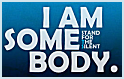





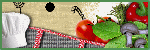
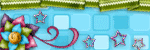

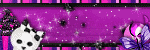
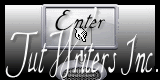

0 comments:
Post a Comment